-
How to Enter a Coupon Code
If you have a coupon code, you might be entitled to an extended trial or discount on your Mirthy Unlimited Membership. To redeem this deal, simply follow the instructions below:
- After registering for a free Mirthy account, hover over your image in the top right of your screen on a desktop computer, or click the hamburger menu (three horizontal lines) on mobile. Select the 'My Membership' option. You can also access this page from the 'My Account' section by clicking on 'View membership'.
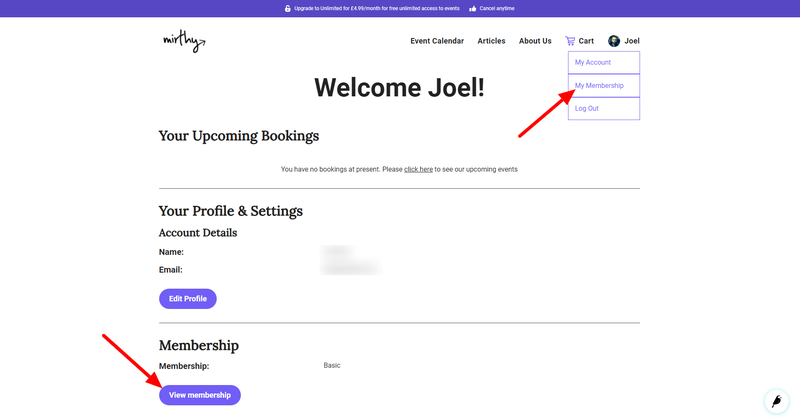
- Enter your coupon code on the 'My membership' page in the box provided and click 'Redeem'.
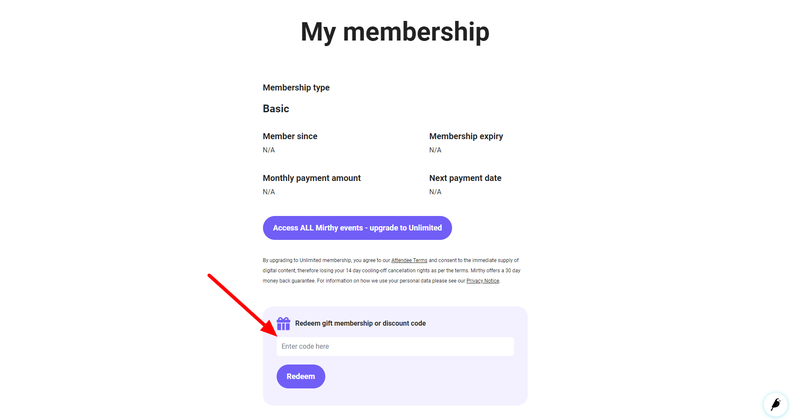
- After the screen refreshes, you will see a confirmation message that your coupon code has been accepted, along with your updated membership information.
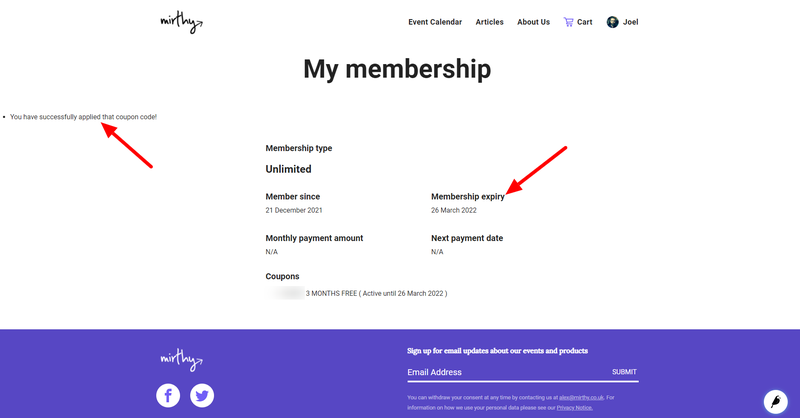
- Congratulations! You can now browse and register for your choice of upcoming events by clicking on 'Event Calendar' in the main menu.
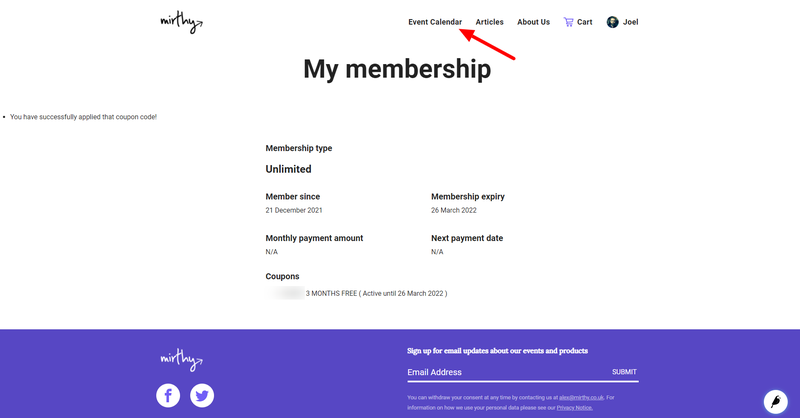
- For any support queries, contact us at [email protected]
-
Mirthy offers expansive calendar of activities each month, covering everything from cooking classes and educational lectures to music concerts and fitness sessions.
Click below to see our upcoming events!
View Events